From Decision to Implementation: A Step-By-Step Guide to Implement a Learning Management System
One primary concern you may have as a learning and development professional is how to continuously and cost-effectively train and develop your learners to be more productive, drive organisational growth and ultimately impact revenue.
These can be quite challenging, especially when you have to deploy training to learners in different functions and locations.
Due to the new way of learning and how it impacts different individuals, traditional training models like paper tests and centralised classroom training just don’t hit the mark for today’s learners.
Learning professionals now opt for intelligent and cloud-based learning management systems to help them achieve their desired goals in a scalable, flexible and trackable manner.
The 4 “How’s” of Learning Management System
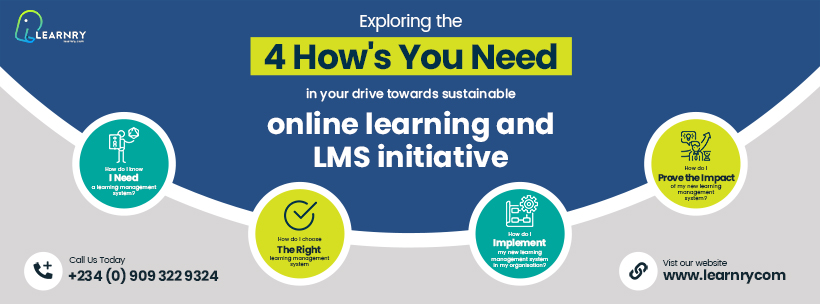
In this practical guide, we would be exploring the four “how’s” you need in your drive towards sustainable online learning and LMS initiative. These are:
- How do I know I need a learning management system?
- How do I choose the right learning management system?
- How do I implement my new learning management system in my organisation?
- How do I prove the impact of my new learning management system?
If you already have an LMS, check out our articles on top 6 reasons why you need an LMS upgrade and 10 major features to consider when upgrading your LMS to get started.
If you don’t have an LMS read on, we wrote this article for you.
So, grab your notepad and a hot/cold beverage. It’s time to get schooled.
To start, let’s take a quick dive and understand what a learning management system is.
What Is A Learning Management System?

Just as the finance and account department have an accounting management system and the sales & marketing function leverage a customer relationship management system, a learning management system helps the Learning/HR function to effectively manage their most important source of competitive advantage – the people.
A learning management system is a platform that helps you create, deliver and measure all aspects of your organisation’s corporate e-learning programs.
With an ideal LMS, you should be able to create courses; deliver and manage instructional content; identify and assess training goals; track progress towards meeting the identified goals; collect and present the data for individual learners and the entire organisation.
It is simply your learning-function made easier. Just like you use Microsoft Word/Google Docs to make your documents more accessible, or Gmail to manage your emails, you need an LMS in your toolkit to make your learning function more efficient.
How Do I Know I Need A Learning Management System?
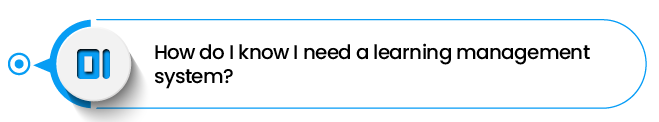
Some organisations often view investment in a Learning Management System as an expensive indulgence. However, a recent study by finance online shows that 40% of fortune 500 companies use LMS extensively to remain competitive.
As a learning professional, you need a learning management system if you satisfy any of the conditions listed below.
New Hire Orientation
You need an LMS if you frequently train and onboard new hires. With an LMS, you can create and distribute specific online training courses onboarding materials to help your new employees understand the company’s structure, policies and your expectations from their roles.
According to Forbes, Brookshire’s Grocery Company achieved 100 per cent acceptance rates from more than 9,000 workers undergoing training using a learning management system.
Although you may not necessarily do away with employee orientation meetings and hand out booklets, you can leverage learning management systems to quickly get your message across irrespective of the new employee’s location.
Customer, Partner and Community Training
You need an LMS if you train a large number of customers, partners or community members. With features including learning path management, course bundling, etc., you can create, train and manage multiple audiences at the same time and cost-effectively.
Leveraging technology to train these stakeholders would improve customer retention, enhance your partnership programs, facilitate engagement and increase brand loyalty.
With a single LMS platform, such as Learnry LMS, you can create a personalised interface and upload courses to the different audience groups. You can also bundle courses together and create personalised learning paths for each customer, partner or community member.
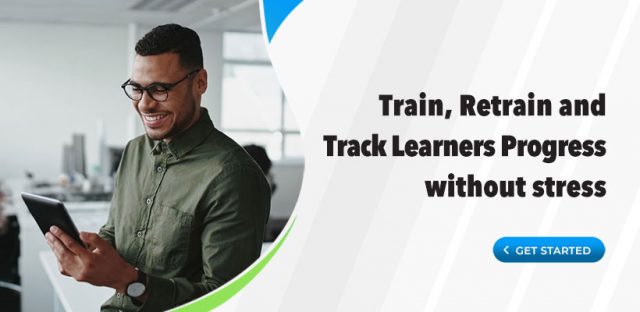
[maxbutton id=”1″ url=”https://learnry.com/demo/” text=”Get a Free Demo” ]
Retaining Institutional Knowledge
As your business grows, your training resources and knowledge assets would increase. Without a central system to consolidate these assets, it may become unused, unshared, underutilised or even lost, leaving your employees, customers, and partners with vast knowledge gaps that could adversely affect your business.
It would be best if you had an LMS with Knowledge Management Capacity to serve as a central depot for all your knowledge assets. Using a centralised system also makes it easier for you to update and deploy these assets to different learner groups.
With an LMS such as Learnry, you are also able to restrict access to certain intellectual properties to a pre-identified group of individuals.
Continuous Training and Retraining
You need an LMS to deliver and track recurring training programs. When working within a highly regulated industry, you need to closely monitor employees adherence to compliance regulations and ensure that compulsory training/refresher courses have been undertaken within the appropriate time frame.
Your LMS, therefore, mitigates risk and helps you avoid regulatory compliance issues. You also need to be able to quickly update existing courses with new industry & regulations and legislative decree.
An LMS helps ensure that your employees are abreast of new changes in the industry and provide continuous training that drives high performance.
Developing and Retaining Employees
An LMS is excellent for employees who require retraining for a new role in another department, have different responsibilities within their current group, or need to improve their productivity and performance.
With various features such as learning path management, quizzes and assessments, self enrolment, reports and analytics, your LMS can be used to identify skill gaps in employees, boost learning transfer and provide a cost-effective and excellent way to learn.
Learn more on how the different features of your learning management system can help you achieve your desired business goals.
Personalising and Contextualising your Content
You need an LMS to personalise your content to fit your unique realities and organisational context. Using your LMS, you can create a unique interface and familiar learning space for each employee.
A personalised learning space would make your employees more comfortable with their online learning platform and increase the adoption of your learning programmes.
Learning Without Restrictions
You need an LMS if you wish to deliver standardised training to different learner groups or a dispersed workforce. With an LMS, you can create courses that meet your set requirements and deploy to your learners irrespective of their location. These courses are also accessible on different devices so your workforce can learn without restrictions.
Good Read: The New Way of Learning Infographic
How Do I Choose the Right Learning Management System
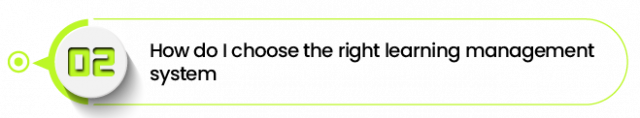
The next big question after assessing your organisation and deciding you need an LMS is how to choose the best LMS that would suit your learners and organisation.
Choosing a new LMS can be challenging! There are so many options in the market, with different functionalities, pricing models, delivery and customisation options – that it can become difficult to make the right choice that aligns with your business context.
When selecting your LMS, you need to strike a balance between your requirements, functionalities, budget, value for money, and usefulness!
Asides from what we have highlighted in our ‘How do I select an LMS platform’ checklist, here are some other critical factors you need to take note of:
Alignment to Business Needs
The first thing to do as you start the window-shopping process is to define the problems you are trying to solve within your business. Doing this will help you identify the functionalities, benefits, payment model and other details that should be prioritised when reviewing available options.
Are you trying to improve learner engagement, or are you concerned about centralising your knowledge assets? Would you prefer being able to customise LMS content or having it cater to an unlimited number of learners?
Carefully list out everything you want to achieve as this would help you to narrow down your potential choices pretty quickly and also pinpoint the things you need to look for in your new LMS.
It will also be helpful if you request for a demo with your intended vendors, so you can clearly explain what your current problems are, and they can explain how their products will help solve the challenges p.
For example, at Learnry LMS, we first seek to understand the challenges our prospective customers are experiencing and what they hope to achieve by implementing an LMS in their organisation during our mandatory demo session for every new client. You can request a demo to experience what a proper LMS demo should cover.
Platform Security & Safety
Before choosing an LMS platform, make sure you ask about its security features and credentials. A security breach to your organisation’s knowledge asset is one of the biggest threats to your learning function and the organisation as a whole.
Seek to clearly understand the content confidentiality, user data protection, encryption, firewalls and security protocols implemented in the LMS.
Also, ask for further security-heightening measures you could incorporate on your LMS if need be.
Seamless User Experience
It may seem frivolous or unnecessary to consider an LMS design and interface before purchase. Still, you have to carefully consider the user experience as this would affect the LMS adoption rate in your organisation.
When your learners can navigate, complete their lessons without being frustrated or falling behind, there is a higher tendency for users to return to their learning space, take new courses and use the LMS more often. You can experience an excellent user experience by requesting a demo here.
Accessible on Multiple Devices
In a report, we carried out on the new way of learning (and how it impacts learners shows that 64% of learners access training materials on their mobile devices and 46% use their mobile to learn before going to sleep at night.
Your LMS software should be adapted to mobile workforce trends and allow your learners access from multiple devices; laptops, smartphones, and tablets.
Integrate Social Learning and Feedback
Your LMS platform should integrate tools that can obtain quality learner feedback and social interactions that support peer-to-peer learning such as video conferencing, forums and internal messaging/chat features.
Your chosen platform should also support email integration so you can receive real-time notifications on learners updates.
Review Customer Stories
Going through the reviews of existing and past clients of the LMS vendor can offer a genuine insight into the reliability of the product. You need to research and read reviews of the LMS.
You can also search for LMS comparisons; this would help you understand how your shortlisted LMS stands out against different competitors.
Type & Quality of Vendor Support
A factor you may not immediately consider when looking for a new learning management system is the level of support that will be available to you after-sales.
Make sure you are aware of the different types of support on offer, and the different modalities for getting in touch with their support team before you make the purchase.
You can download our 20+ questions to ask your vendor checklist to help you assess and select the right vendor.
How Do I Implement My New Learning Management System In My Organisation?
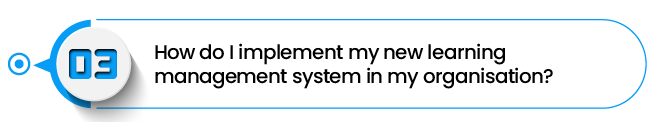
After deciding on the LMS platform to purchase, you need to plan and map out your implementation strategy. Setting the LMS as the foundation of your learning department is the most critical part of implementing your LMS.
A recent survey from software advice showed that 32% of companies find it difficult to integrate their LMS, and this is why we came up with this LMS implementation checklist. Use the tips below to understand the process of selecting and deploying an LMS in your organisation.
Decide on Your Implementation Team
It would be best if you had a clearly defined group/team to handle your LMS implementation. The team members should be from various departments such as HR, IT, learning and development etc. and they should oversee each phase of the LMS implementation process.
Once you assemble the team, establish individual roles and lines of authority so everyone would know who to report to, how to report and who makes what decisions.
The implementation team should be charged with drawing up and executing a framework that guaranteed stakeholder’s buy-in and implementation success.
They should detail a plan on what the initial phase of your LMS should be, such as the schedule for content migration, timeframe for implementation, the number of user profiles to create etc.
Also, include your vendors on your implementation team to foster better collaboration amongst all involved parties. Your vendors would also be able to provide practical guides and estimates of what is needed to ensure a successful LMS implementation based on the insights they have gathered from other customer engagements.
Prepare for Data Migration
Whether you are transitioning from one LMS vendor to another or you are trying out an LMS for the first time, you need to prepare the number of user accounts, courses, data, instructional assets and software programs that would be transferred to the new system.
Most learning professionals try to transfer all their available data at once. However, it would be best if you move only those courses and data that are necessary for the initial phase of the LMS.
You can archive the remainder and transfer in bits over a more extended period. Just make sure that your implementation team has a full understanding of the migration process and liaise with your vendors to provide intermittent support when necessary.
If you’re switching from one LMS to another, get your IT expert to review your existing instructional assets to ensure they can be easily integrated within the new LMS.
Organise a Soft Launch
Before signing off your LMS implementation process, handpick a small group of users to test the new LMS. Document any difficulties that occur and report the challenges to your implementation team and the vendor.
Fully Launch your LMS
Congratulations! You are now ready to do an organisation-wide launch of your LMS platform! If you are newly deploying an LMS, you can launch your LMS in phases to boost the adoption rate.
The first group of users to start using your LMS can be your high performing teams and tech-savvy groups. This group would build goodwill and create an overall positive atmosphere about your LMS. Continuously expand this group till everyone in your organisation is onboard your new LMS.
If you are switching from one LMS provider to another, you can fully launch your LMS by doing a complete changeover overnight or by running both systems parallel while gradually phasing out the old LMS.
In any case, alert your employees of the intended change while discussing with your LMS provider and team on the best LMS implementation switchover process for your needs.
Assess and Wrap Up
The LMS implementation process doesn’t end at the time of the launch. It is essential to review the implementation process and look for ways to improve the system, optimise content, and perfect the user experience.
The success of the initiative will now depend on how much value it brings to the learning of the entire organisation, so it is vital to prove the impact of your new LMS to the organisation.
Also, be mindful that some learners may experience a few hiccups along the way; so, make sure that you and your team members are ready to handle those.
Close support with your vendor can lead to some incredible additional benefits. See how we helped one of Africa’s largest leading firms achieve seamless compliance training and boost learner engagement in this case study.
How Do I Prove The Impact Of My New Learning Management System?
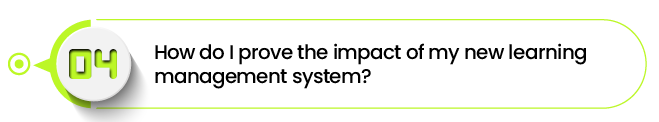
After the successful implementation of your new Learning Management System, you need to be able to demonstrate the Return on Investment (ROI) of your new initiative. You can use your LMS to do this by using the steps below.
Track Learning Uptake
an LMS makes it much easier to track and monitor employee’s performance. Most LMS reports generate data on users that logged into their learning space, assessment scores and course completion rate.
But scores and user details don’t tell the entire story of how well an LMS performs in terms of organisational goals and objectives.
You need to link the scores, and user data to the courses that were taken and how the knowledge acquired would transform into tangible business results. You can also use training history and test results to recommend employees that would perform adequately in new roles.
Quantify Savings and Cost-effectiveness
You can prove the impact of your LMS on the cost profile of your department by comparing the cost of your LMS with the total cost for traditional delivery.
Also, you can calculate the cost for the other learning delivery methods by listing out the expenses such as instructor’s fees, room hire, printed materials, travel cost etc. that would have been incurred for each program without the LMS.
You can then express this as a percentage and use it to quantify the cost-effectiveness of your LMS platform. For most LMS platforms, the yearly subscription would be a fraction of the initial deployment so you can rest assured of a decrease in LMS budget after implementation. You should also Download our template on how to calculate the return on investment (ROI) and return on expectation (ROE) of your learning initiatives.
Reduce Employee Downtime
When you deploy an LMS, your learners can embed learning into their day to day work activities and eliminate the need to leave their desk and workstations for an extended period.
This positively impacts productivity in the organisation as there would be little or no backlog of work, and learners can immediately apply what is learnt to the job at hand.
Your LMS also creates a culture of continuous learning as employees can always go back to previous lessons to clarify misconceptions, and you can easily create new courses, update existing tasks and keep everyone up-to-date with learning.
You should carry out surveys and detailed analysis on this to show the immense benefit of your LMS on efficiency and productivity.
Drive and Measure Performance
You need data to track performance. With your LMS, you can compile data on an ongoing basis and quickly know which employees have the right knowledge required to drive the desired business results.
Also, you can reduce low performance by pinpointing employees who may need more help with understanding a course. Please read our article on how to identify and address skill gaps in your employees using an LMS here.
Lastly, you can also help your learners see the connection between the learning objectives and challenges of their job roles using an LMS. This gives your learners the intrinsic motivation needed to drive performance.
On A Final Note,
A lot of learning management systems are available globally, and the task of selecting one can be overwhelming. Ultimately, it would be best if you aim to find an LMS that helps you efficiently solve your learning challenges and creates a direct and measurable impact on your business goals and objectives.
After choosing your LMS platform, you also have to implement, test and refine the roll-out process. Following the steps listed in this article would help you assess, select, implement and prove the impact of your LMS to the organisation.
The role of the vendor to the success of your LMS initiative cannot also be overlooked. You need a vendor that would first assess your needs and goals before recommending the essential features you need. While taking your LMS demo, ensure that the vendor explains the pros and cons in a way that is relevant to your goals.
Whether you are implementing an LMS for the first time or your current solution is clunky, has lacklustre customer support, and isn’t meeting your learning needs.
Learnry LMS has all the features and support team you need to deploy and launch your LMS process successfully. When you choose Learnry LMS, you get a learning partner committed to the success of your learning initiatives. I would be delighted to discuss if Learnry would be the best fit for your organisation and walk you through Learnry’s platform. Click here to request a demo.
Got steps we didn’t cover? Drop your additions, questions or comments on how you assessed, chose and implemented your Learning management system (or how you intend to) in the chatbox below. I’d be happy to hear from you.
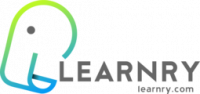


Thank you very much for the information provided
I’m very impressed